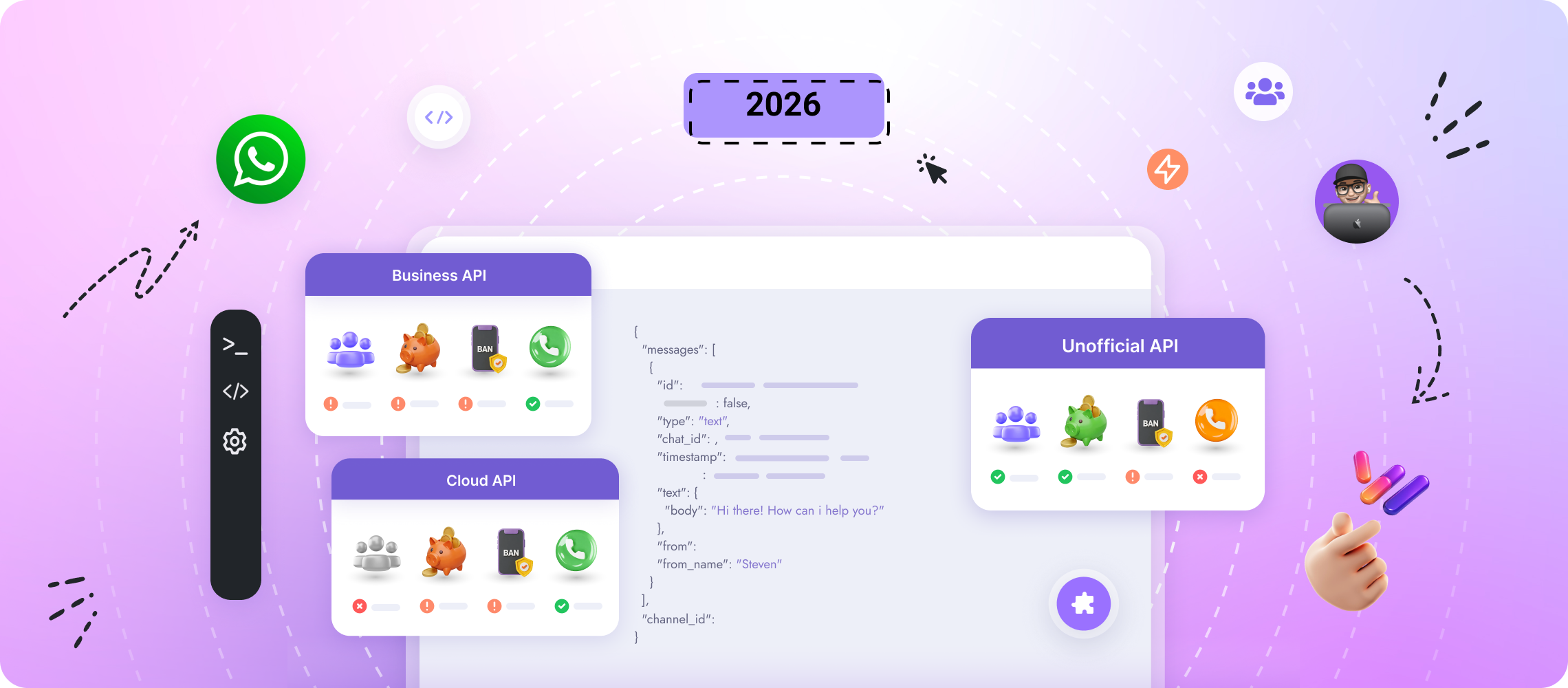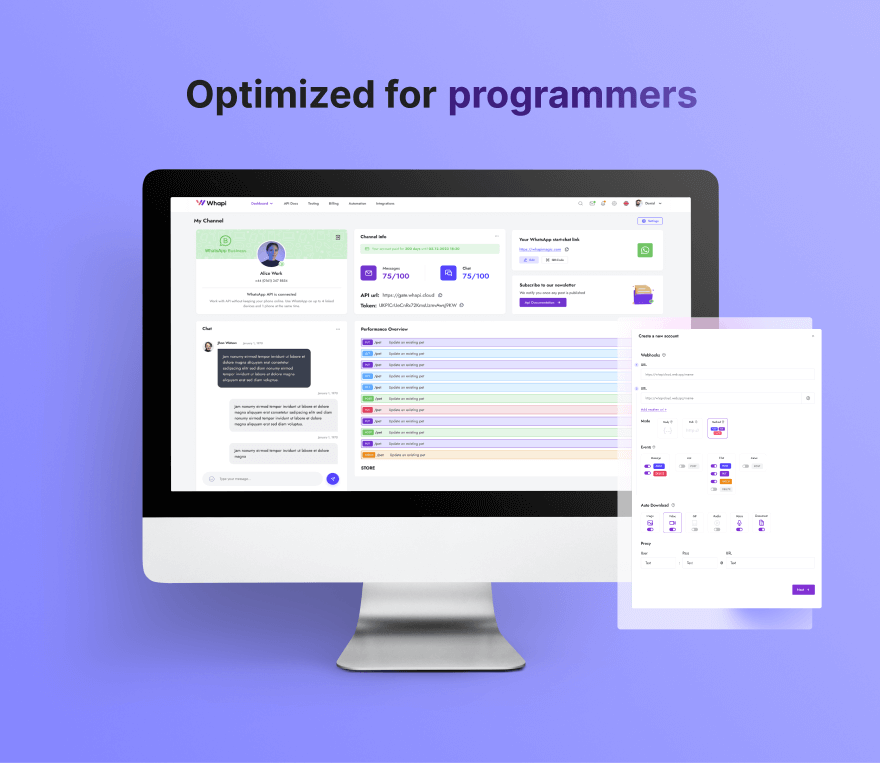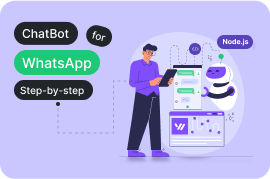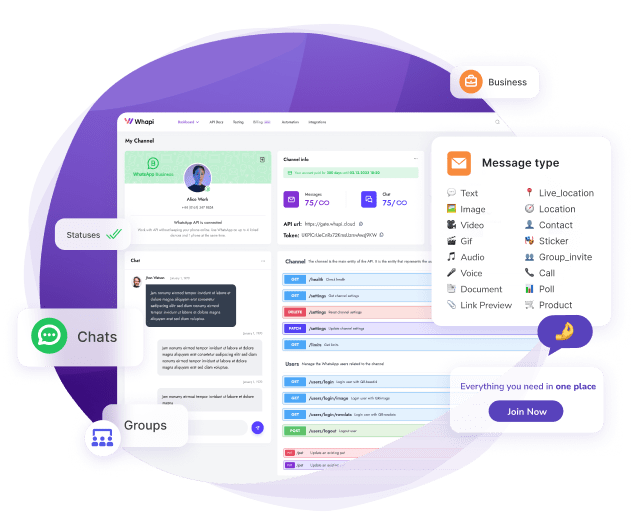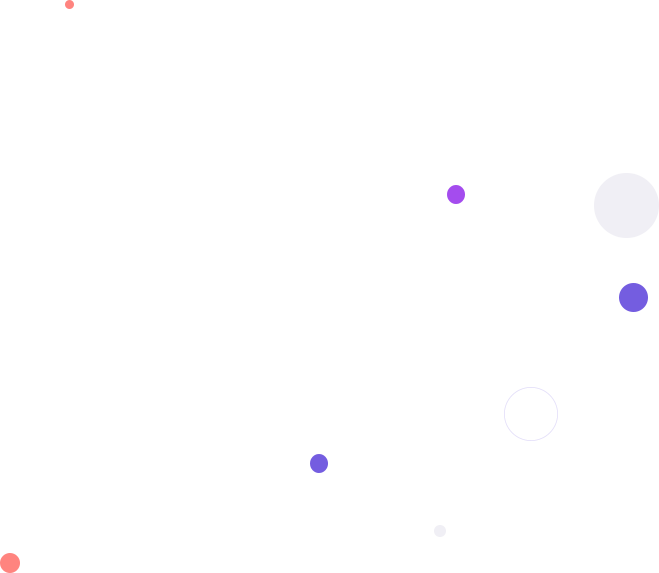Introduction: why choosing a WhatsApp API is complex
Make the choice using five decision axes:
- Cost model: subscription vs per-delivered-message fees (category + market).
- Onboarding: QR-style connection in minutes vs verification, templates, and multi-step setup.
- Compliance: official policy boundaries vs sender responsibility.
- Feature scope: basic 1:1 messaging vs WhatsApp-native features (groups, communities, channels, catalogs).
- Risk: enforcement mechanics, complaint sensitivity, and operational resilience.

Choose the right solution in 30 seconds
WhatsApp Business API (BSP)
Official WhatsApp Business API is Meta’s official API delivered via Business Solution Providers (BSPs), who act as intermediaries between your system and Meta.
- Best fit if: compliance, official status, and brand safety are critical.
- How it works: API access, onboarding, and support are provided by a BSP under Meta policies.
- Limitations: templates, message windows, strict policy enforcement.
- Cost model: Meta pricing plus BSP markups (hosting, templates, support).
- Why teams choose it: official documentation, formal support, early or beta access to Meta features.
Meta Cloud API
Meta Cloud API is the official WhatsApp API hosted and billed directly by Meta, without a BSP intermediary.
- Best fit if: you want official API access at lower cost and can manage everything yourself.
- How it works: direct integration with Meta infrastructure.
- Limitations: same functional and policy constraints as BSP-based APIs.
- Cost model: direct Meta billing, no provider markups.
- Trade-off: no managed support; full responsibility for storage, ops, and troubleshooting.
WhatsApp API (e.g., Whapi)
WhatsApp API gateways provide API access to a regular WhatsApp account and are not officially approved by Meta.
- Best fit if: you need fast onboarding, more features, and full control over automation logic.
- How it works: API access to a regular account instead of the official WhatsApp Business platform.
- Advantages: broader functionality, simpler pricing, lower entry cost.
- Trade-offs: higher operational and policy risk.
- Typical use: bots, CRM/ERP integrations, AI agents, custom automation workflows.
Feature comparison (2026)
| Unofficial WhatsApp API gateways (e.g., Whapi) | Official WhatsApp APIs (Meta Cloud API / BSP) | |
|---|---|---|
| Outbound messaging cost model | Subscription-based (no Meta per-message fees) | Per-delivered-message fees (category + market) + additional constraints for promotional traffic |
| Pricing predictability | Predictable | Variable (limits and auctions) |
| WhatsApp Groups | Available | Limited / enterprise-only |
| Statuses, channels, communities | Available | Not available |
| Check if a number has WhatsApp | Available (number existence check) | Not available |
| Calls and telephony integration | Limited (events only) | VoIP supported |
| Using the same number on phone and API | Supported | Limited (Business app / specific setups) |
| Access to WhatsApp-native features | Broad access | Restricted by basic functions |
| Available business categories | No Meta category gate (legal/provider limits apply) | Restricted by Meta policies |
| Message moderation model | No pre-moderation (full responsibility on sender) | Pre- and post-moderation by Meta policies |
| Risk of number restrictions or bans | Soft bans or account blocks (often recoverable) | Multi-step restrictions before full limitation |
| Onboarding speed | Fast | Slow / multi-step |
Which approach fits different teams and use cases
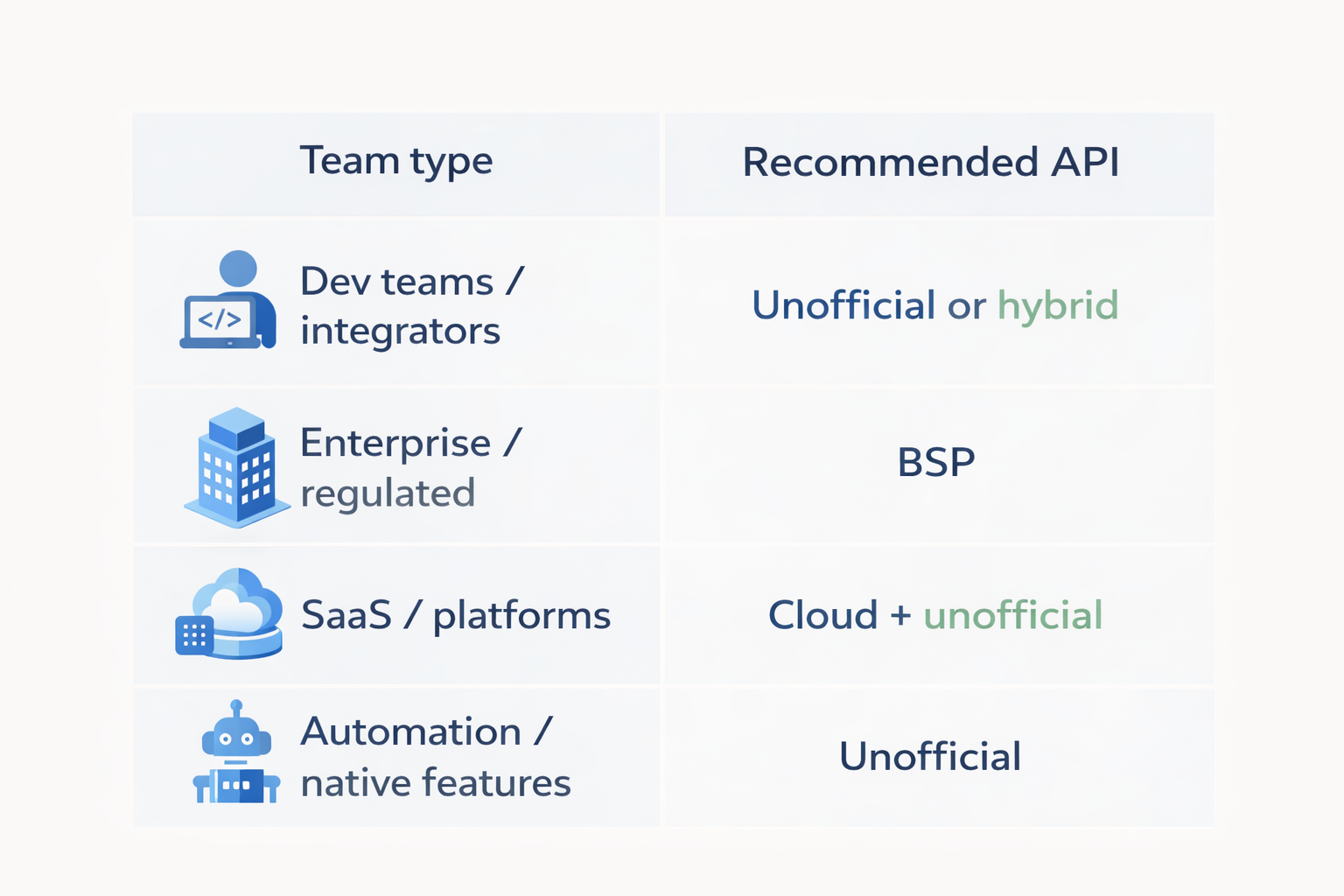
Development teams and system integrators
Teams building custom integrations, bots, or internal tools usually focus on flexibility, speed, and predictable costs.
Typical considerations:
- official WhatsApp APIs charge per delivered message (category + market), which can make large-scale outbound messaging expensive and less predictable.
- not every integration requires official templates, approvals, or strict compliance.
- developers often need access to broader WhatsApp functionality beyond basic messaging.
Common approach in practice:
- unofficial WhatsApp API gateways are used for automation, internal workflows, and feature-rich interactions.
- official APIs may still be used selectively for compliant outbound messaging when required.
For many teams, a hybrid setup becomes a practical compromise: official APIs for regulated outbound flows, and unofficial APIs for internal tools, automation, or advanced WhatsApp features.
Product teams in regulated or brand-sensitive environments
Large enterprises and regulated businesses typically operate under strict compliance and reputational constraints.
Typical considerations:
- official approval and clearly defined policy boundaries.
- formal onboarding, documentation, and support processes.
- lower tolerance for operational and policy risk.
Usually a better fit:
- Official WhatsApp Business API via BSP providers.
These teams often accept higher costs and functional limitations in exchange for official status, governance, and predictable compliance.
SaaS and internal tools teams
SaaS products integrating WhatsApp face a different challenge: balancing scalability, cost, and monetization.
Typical considerations:
- serving different customer segments with different budgets.
- offering WhatsApp functionality as part of a broader product or platform.
- building a sustainable pricing model on top of messaging costs.
Common approach in practice:
- Meta Cloud API is used for customers who require official compliance.
- unofficial WhatsApp APIs are used to cover a broader range of use cases and price-sensitive customers.
Many SaaS platforms adopt unofficial APIs as a white-label or partner solution, as it allows wider market coverage, simpler economics, and more flexible feature offerings. If you are evaluating a partner setup, see white-label and partnership options.
Automation built on WhatsApp-native features
Some teams rely on WhatsApp not just for messaging, but for operational features available in the regular app.
Typical considerations:
- working with groups, communities, channels, statuses, catalogs, carts, or internal chats.
- automating internal communication or manager workflows.
- scenarios where official status is not a hard requirement.
Usually a better fit:
- unofficial WhatsApp API gateways.
These teams prioritize functional access and workflow automation over compliance guarantees, accepting higher responsibility in exchange for broader capabilities.
Why the wrong choice becomes expensive
In practice, most teams do not choose a WhatsApp API once and forever. They choose based on cost structure, functional needs, and acceptable risk, and often combine multiple approaches as their product or workflow evolves.
Understanding these trade-offs early helps avoid costly rework, unnecessary limitations, or messaging costs that do not align with the real use case.
Common messaging use cases and where limitations appear

1) Customer support and operator communication
- Official (BSP): works well when conversations are user-initiated and policy-compliant; outbound support flows often depend on templates and messaging windows. When the user initiates the chat, a 24-hour service window opens, which materially improves support economics and reduces friction. Outside the window, outbound replies typically require templates and become billable by category.
- Cloud API: reduces provider dependency, but you still operate within the same official constraints and handle more infrastructure yourself.
- Unofficial gateways: can simplify automation and internal tooling around operator workflows, but require careful sending logic and risk management. When the conversation is initiated by the user, operational and policy risks are minimal, as this is not outbound messaging.
2) Transactional notifications and alerts
- Official (BSP): reliable for compliant transactional messaging, but costs scale with volume and many outbound notifications require approved templates. Meta is gradually introducing recipient-level limits and auction-based delivery mechanisms for certain types of outbound and promotional messages. This means end users can receive only a limited number of such messages per day or month, and message delivery increasingly depends on competitive bidding. As a result, some messages may not be delivered to all recipients, or the effective cost per message may increase significantly compared to the base pricing published by Meta.
- Cloud API: often preferred when you want direct Meta billing and can manage storage, monitoring, retries, and webhooks internally.
- Unofficial gateways: may be chosen for cost or flexibility, but high-volume outbound notifications increase policy and operational risk if sending is not paced and warmed properly.
3) Outreach, recruiting, and large outbound messaging
- Official (BSP): typically constrained by templates, approvals, and higher per-conversation costs; this can limit unit economics for aggressive outbound use cases. For outbound and promotional use cases, Meta applies both recipient-level limits and auction-style prioritization. Companies effectively compete for limited attention slots, and higher bids increase the chance of delivery. In practice, this introduces two risks: messages may not reach part of the audience at all, and actual messaging costs can exceed initial expectations, making unit economics harder to predict at scale.
- Cloud API: removes BSP markups but does not remove official restrictions; you still need compliant flows and rigorous deliverability management.
- Unofficial gateways: often used when teams need flexibility and lower cost, but the risk of blocks grows quickly without warm-up, good lists, and conservative pacing.
4) Automation that depends on WhatsApp-native features
- Official (BSP): intentionally limited to what Meta exposes on the Business platform, so many app-level capabilities are unavailable by design. Some WhatsApp-native features are available only to very large enterprise customers. Even when new capabilities are introduced into the official API (for example, limited group support appearing in official APIs in recent years), access often requires extremely high messaging volumes or enterprise-level agreements that small and mid-sized businesses cannot realistically meet.
- Unofficial gateways: chosen when workflows require features closer to the regular WhatsApp app (for example, groups, channels, statuses, catalogs, carts, or internal manager communication), and official compliance is not a strict requirement.
- Key trade-off: In practice, many teams combine both approaches: outbound messaging and initial contact are handled through official APIs to reduce block risks, while ongoing communication is later moved to regular WhatsApp environments such as groups, channels, or communities managed via unofficial APIs. This hybrid model is common because API behavior and message flows remain conceptually consistent, while responsibilities are split according to risk and compliance needs.
Use cases are the fastest way to eliminate the wrong option. If your workflow depends on strict compliance and official status, official APIs are usually the right baseline. If your workflow depends on broader WhatsApp functionality or simpler economics, unofficial gateways may fit better, provided you manage risk deliberately.
How official and unofficial solutions work in practice
Number connection and onboarding
To connect a WhatsApp number to your system (CRM, e-commerce platform, chatbot, or internal tool), you need API-level access. The connection process differs drastically depending on whether you use official WhatsApp APIs (via BSP or Meta Cloud API) or an unofficial WhatsApp API gateway.
These differences directly affect onboarding time, operational complexity, number reuse, feature availability, and long-term maintenance. Choosing the wrong connection model often leads to rework later.
Connecting via Official WhatsApp APIs (BSP)
When using a Business Solution Provider (BSP), WhatsApp API access is provided through an intermediary approved by Meta. This model is designed for compliance-driven business communication and follows Meta’s Business Platform rules.
Examples of BSPs: Twilio, 360dialog, WATI, 1msg, Vonage. They all follow Meta’s rules, but differ in tooling, onboarding UX, support, and additional platform fees.
Modern BSPs support embedded signup, which allows you to connect a number directly inside the provider interface without manually navigating Facebook Business Manager. This simplifies onboarding, but does not remove Meta’s verification and policy requirements.
Both BSP-based APIs and Meta Cloud API now support Coexistence Onboarding. This allows an existing WhatsApp Business number to be added to Facebook Business Manager and connected to the official API while still remaining active in the WhatsApp Business app. Availability depends on Meta rollout and account eligibility.
In practice, official onboarding usually includes:
- verifying a business in Facebook Business Manager;
- adding or preparing a phone number (mobile or landline);
- creating a WhatsApp Business profile;
- connecting the number via embedded signup or FBM;
- template creation and moderation for outbound messaging.
With the introduction of Coexistence Onboarding, message history can remain accessible in the WhatsApp Business app while the number is connected to official WhatsApp APIs. However, historical chats are still not directly available through the API itself, and synchronization depends on the specific coexistence setup and Meta’s rollout conditions.
Connecting via Meta Cloud API (without a BSP)
Meta Cloud API removes the BSP layer but not the platform constraints. You still operate under the same Meta policies, verification rules, and messaging limitations, while fully managing infrastructure, storage, retries, and monitoring yourself.
From a number perspective, Cloud API follows the same rules as BSP APIs, including coexistence support, limitations on chat migration, and template-based outbound messaging.
Connecting via unofficial WhatsApp API gateways
Unofficial WhatsApp API gateways connect to a regular WhatsApp account using the same mechanism as WhatsApp Web. You scan a QR code (or use an authorization code), and the account is connected within seconds.
No business verification, template approval, or Meta onboarding is required. Any existing WhatsApp account can be connected immediately, without deleting the app and without losing chat history.
Important limitations: unofficial gateways cannot connect landline numbers and do not support official call handling or IP-telephony features available in official APIs.
This model enables the fastest possible start and full access to WhatsApp app features, but places responsibility for sending behavior, compliance, and account safety entirely on the user.
Business sectors and category limitations
Official WhatsApp APIs apply strict category-based restrictions. Certain industries are not allowed to use the official platform for business messaging or promotion, including areas such as pharmaceuticals and dietary supplements, alcohol, gambling, adult content, domestic politics and some cryptocurrency-related services.
Accounts operating in restricted categories may be limited or blocked under Meta policies. Unofficial WhatsApp API gateways do not enforce platform-level category restrictions, but usage is still subject to local laws, user complaints, and provider-level enforcement against clear legal or ethical violations.
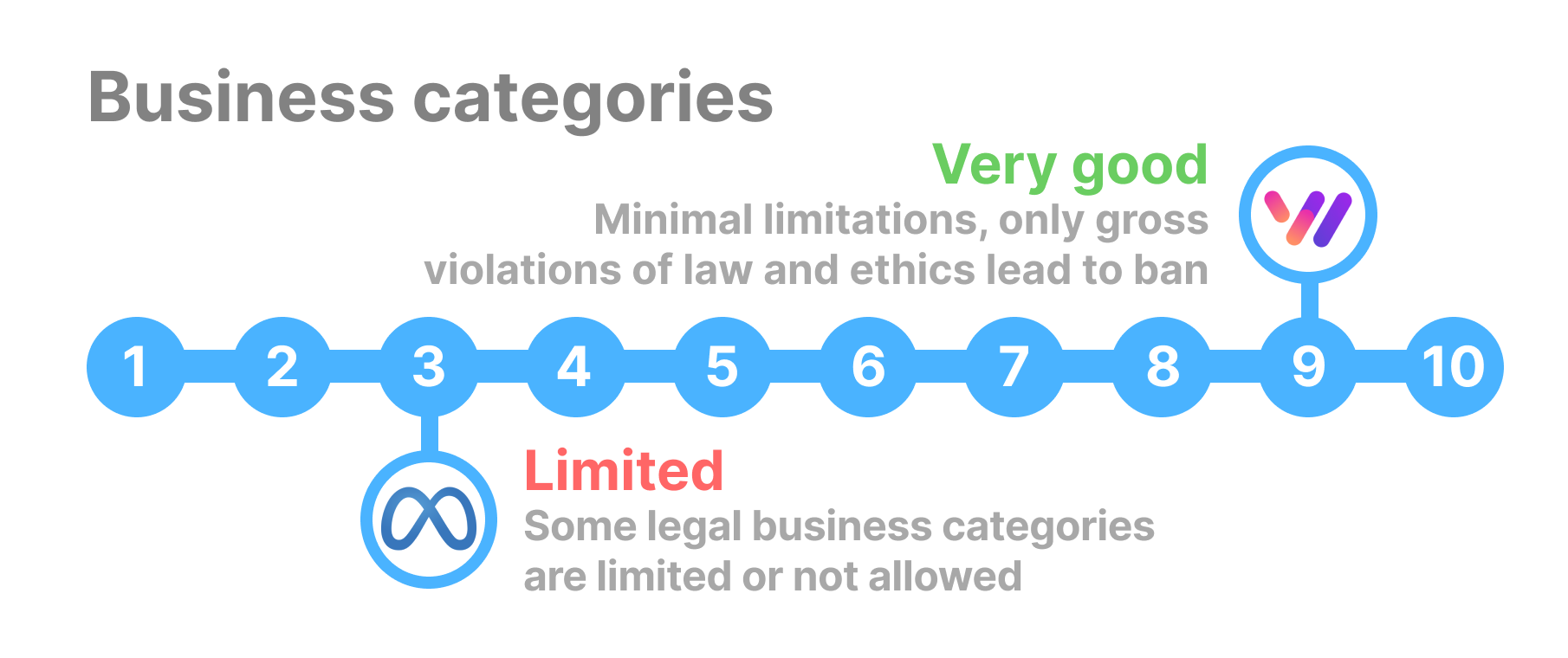
Outgoing messages and bulk campaigns
Outgoing messages are any messages initiated by the business rather than the user. In practice, this includes bulk campaigns, notifications, reminders, and proactive outreach.
- sending promotional offers or discounts;
- birthday greetings or retention messages;
- order status updates or delivery notifications;
- surveys and feedback requests.
Official WhatsApp APIs (BSP and Meta Cloud API) treat all such messages as business-initiated. Each outbound message must use a pre-approved template and is categorized as marketing, utility, or authentication.
In official APIs, outbound business-initiated messages are typically sent via templates and billed per delivered message based on category and market. The 24-hour customer service window still matters operationally: when users message you, you can use free-form replies inside the window, and certain template types may be treated differently depending on timing and category.
In addition to base pricing, Meta is gradually introducing recipient-level limits and auction-based prioritization for promotional messages. This means delivery is not guaranteed for all recipients, and the effective cost per message may increase depending on competition for user attention.
Importantly, paid delivery does not eliminate enforcement risk. Templates can be rejected or later disabled, warning levels can be applied to the business account, and in severe cases messaging privileges or the entire Business Manager can be restricted.
Unofficial WhatsApp API gateways do not impose template approval, conversation windows, or platform-level pricing. From a technical perspective, bulk messages can be sent without these constraints.
However, aggressive bulk messaging through unofficial APIs almost inevitably leads to account restrictions or bans over time. The difference is not whether blocking happens, but how quickly it happens and whether recovery is possible.
In practice, unofficial APIs are rarely suitable for large-scale cold outreach. They are more commonly used for controlled messaging, warm audiences, internal notifications, or hybrid setups where outbound campaigns start via official APIs and conversations continue in regular WhatsApp environments.
Regardless of the API used, bulk messaging requires careful pacing, high-quality recipient lists, and clear user consent. No WhatsApp API provides a risk-free way to send unsolicited mass campaigns.
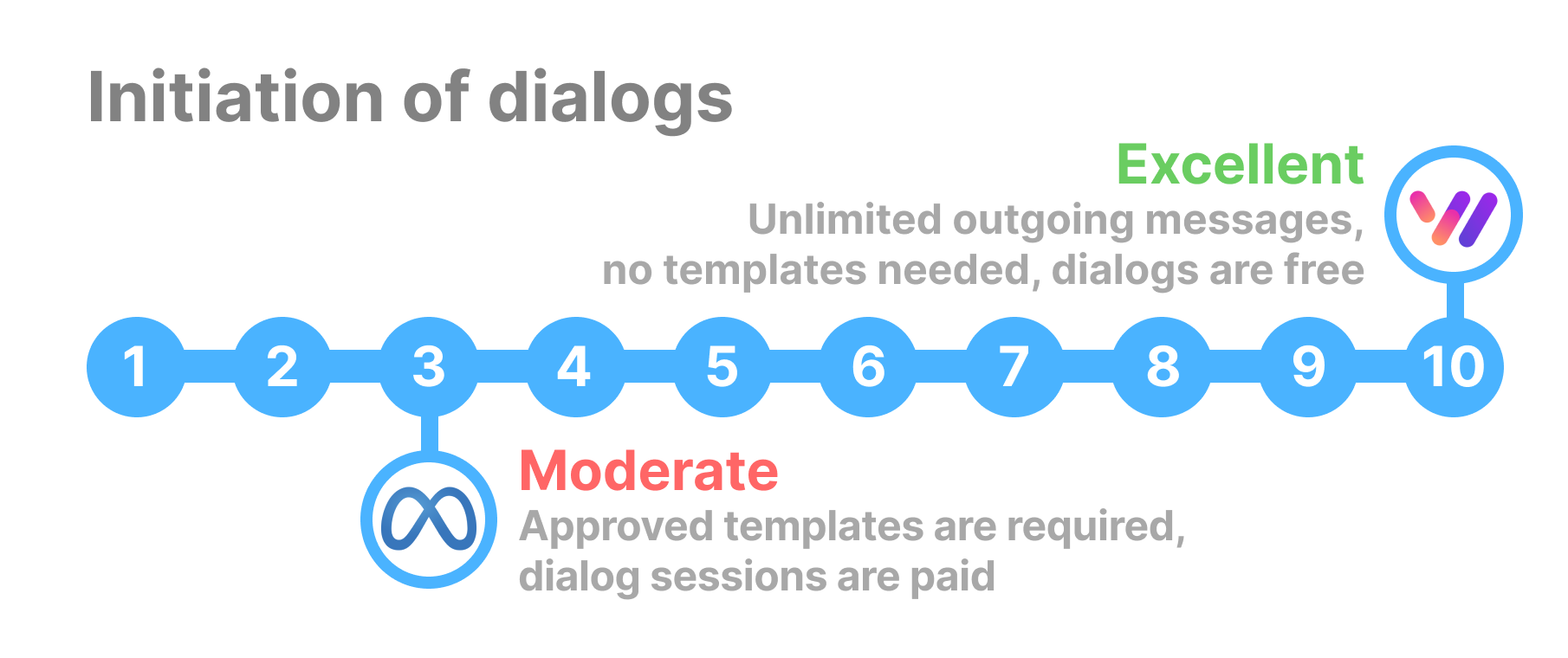
Working with Groups and Communities
Groups and communities are widely used for audience engagement, internal communication, and long-term interaction with users inside WhatsApp. For many teams, they become the primary environment where conversations continue after the first contact. If your workflow depends on this functionality, see WhatsApp Groups API and WhatsApp Community API.
Typical use cases include moderated community chats, segmented notification groups, internal team coordination, and long-running discussions that do not fit into one-to-one messaging.
Official WhatsApp APIs (BSP and Meta Cloud API)
Meta has started introducing limited support for group messaging in official APIs. However, this functionality is currently heavily restricted and designed primarily for large enterprise customers.
- group messaging is currently available only to businesses sending at least 100,000 company-initiated messages within 24 hours, which effectively excludes most small and mid-sized teams;
- the maximum number of participants in an official API group is limited to 8 members, compared to up to 1024-2048 participants in regular WhatsApp groups;
- groups are not available for numbers using Coexistence onboarding or Multi-solution Conversations;
- the Calling API is not supported inside groups.
As a result, official WhatsApp APIs are still primarily focused on one-to-one messaging, notifications, and controlled outbound communication rather than community-driven workflows.
Unofficial WhatsApp API gateways
Unofficial WhatsApp API gateways provide access to group and community features similar to those available in the regular WhatsApp app.
- creating and managing groups;
- adding and removing participants, managing admin roles;
- receiving group events and messages via webhooks;
- working with communities, including structured collections of related groups.
Communities differ from regular groups by allowing multiple related groups to be organized under a single umbrella. This model is commonly used for large audiences, internal departments, or multi-topic discussions and is not currently supported by official WhatsApp APIs.
In practice, many teams use a hybrid approach: official APIs for initial outbound contact or compliance-sensitive messaging, and groups or communities managed via unofficial APIs for ongoing interaction, support, or internal communication.
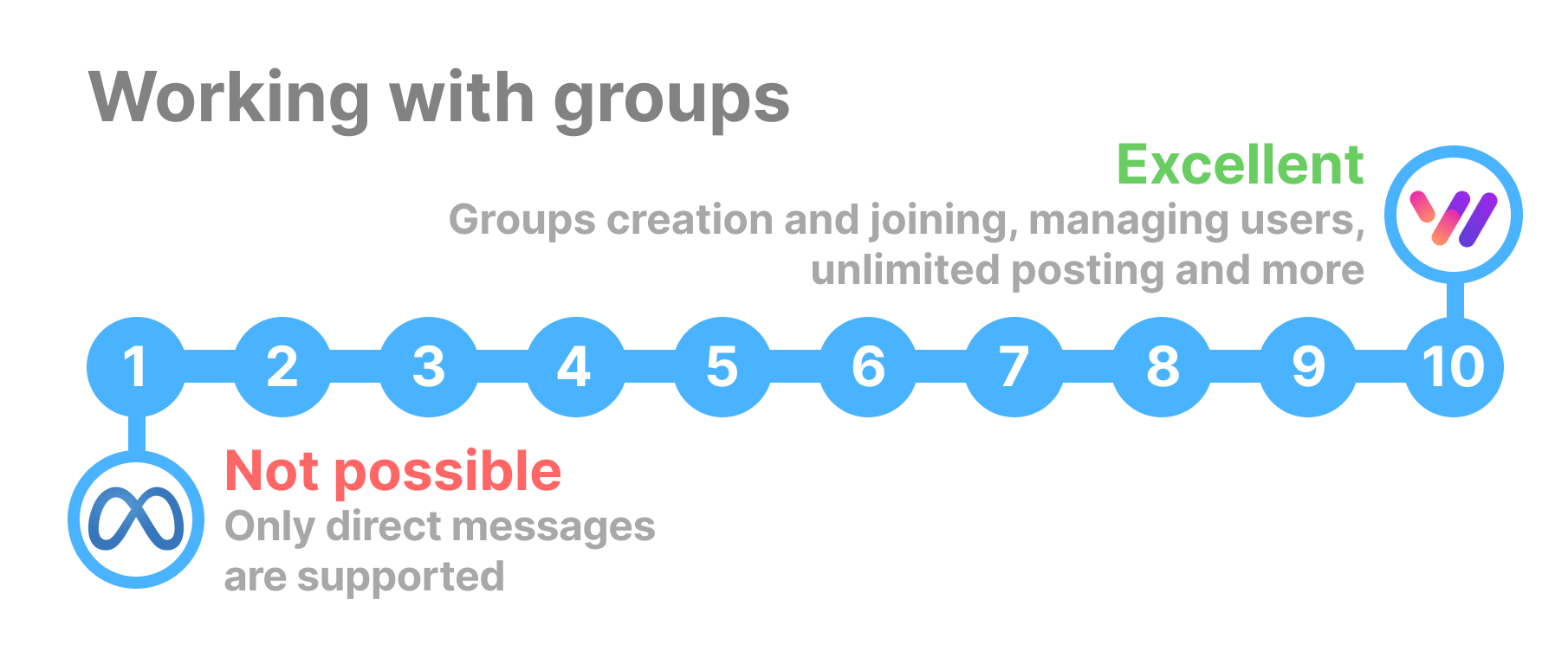
Channels and Statuses
Channels and statuses represent broadcast-style communication in WhatsApp. They are designed for one-to-many messaging, where users subscribe to updates rather than participate in direct conversations. If these features are part of your product, see WhatsApp Channels API and WhatsApp Status API.
Official WhatsApp APIs (BSP and Meta Cloud API)
Official WhatsApp APIs do not support channels. There is no API-level access to create channels, manage subscribers, assign administrators, or publish content inside channels.
Similarly, official APIs provide no programmatic access to WhatsApp statuses (stories). Businesses cannot publish, schedule, or manage status updates through the official platform.
Unofficial WhatsApp API gateways
Unofficial WhatsApp API gateways provide API access to channels and statuses as they exist in the regular WhatsApp app.
- creating and managing channels;
- publishing messages and media to channel subscribers;
- managing administrators and channel metadata;
- publishing and monitoring status updates.
In practice, channels are widely used for announcements, updates, and long-term audience engagement. Many teams combine official APIs for initial contact with channels managed via unofficial APIs for ongoing broadcast communication.
eCommerce: Products and Carts
Working with products, catalogs, and shopping carts is a key feature for many small and mid-sized businesses using WhatsApp for sales and customer interaction.
This functionality allows businesses to showcase products directly inside WhatsApp and let customers place orders without leaving the chat, making it a natural fit for conversational commerce.
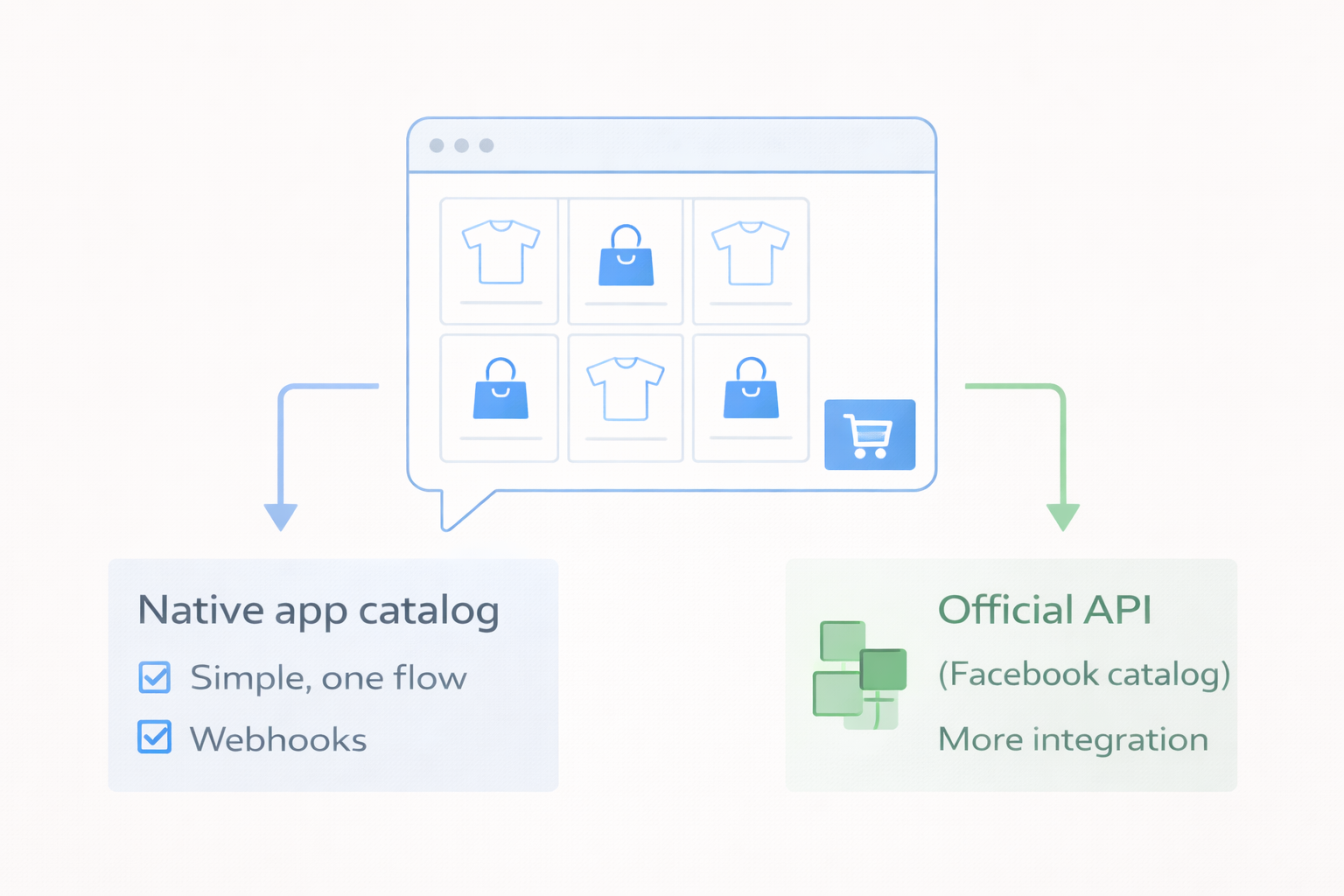
Unofficial WhatsApp API gateways
Unofficial WhatsApp API gateways provide direct access to product catalogs and carts created in the WhatsApp Business app. The same phone number can be used simultaneously in the mobile app, WhatsApp Web, and via the API.
Customers can browse products, add them to a cart, and place orders directly inside WhatsApp. These cart events and order details are available via the API, allowing businesses to process orders, sync them with external systems, or trigger automation workflows.
This model is especially convenient for small teams, as it relies on native WhatsApp Business features and requires minimal additional infrastructure.
Official WhatsApp APIs (BSP and Meta Cloud API)
When using official APIs, product data must be integrated through Meta’s commerce infrastructure. Product catalogs are managed via Facebook Business Manager and linked to WhatsApp Business.
The API allows sending product messages and receiving order-related events. However, accessing and interpreting these orders often requires additional logic, such as mapping product IDs back to a Facebook catalog or building a custom integration with Meta’s commerce APIs.
Meta also offers tools such as Facebook Shops and Instagram Shopping. These tools are flexible but complex, and they do not provide seamless, out-of-the-box integration with WhatsApp Business API. As a result, implementing a full eCommerce flow usually requires significant development effort.
In practice, teams using official APIs often need custom middleware or third-party services to achieve the same level of simplicity that native WhatsApp Business catalogs provide in unofficial setups.
Interactivity: Buttons, Lists, Flows
Interactive elements such as buttons, lists, and structured user actions exist across WhatsApp APIs, but the most important gap in 2025–2026 is WhatsApp Flows (native forms for lead capture, onboarding, applications, and guided data collection).
Official WhatsApp APIs (BSP and Meta Cloud API) support interactive message formats including quick reply buttons, list messages, and structured responses. In addition, they support WhatsApp Flows, which lets you run native in-chat forms (for example, application forms, onboarding steps, address capture, booking requests) with a predictable schema and user experience.
Unofficial WhatsApp API gateways typically support interactive messages such as buttons, lists, carousels, reactions, and other user actions without requiring template approval. However, WhatsApp Flows are not available via unofficial gateways, because Flows are an official Business Platform capability tied to Meta’s infrastructure.
In practice, interactivity rarely decides the API choice by itself. The deciding factor is usually whether you need Flows (official advantage) or you need broader WhatsApp-native functionality (groups, communities, channels) that official APIs do not expose.
As a result, treat interactivity as a secondary criterion: validate that your provider implements the formats you rely on (including carousels), and treat Flows support as a clear differentiator between official and unofficial approaches.
Pricing: how costs actually work
Pricing is one of the most misunderstood parts of choosing a WhatsApp API. Since July 1, 2025, Meta charges businesses using official WhatsApp APIs on a per-message basis, and fees depend on message category and recipient market.
Official WhatsApp APIs (Meta Cloud API and BSP-based APIs)
Meta charges when a message is delivered to a user (not when it is sent). The rate depends on the message category and the recipient’s country or region (rate cards differ significantly by market). Use Meta’s rate card tables to plug in your top-3 recipient markets and compute expected cost by category mix.
Message categories:
- Marketing: promotional templates and advertising-style outreach;
- Utility: transactional updates (orders, delivery, account events);
- Authentication: login/OTP/security messages;
- Service: customer-initiated support conversations.
24-hour customer service window: when a user messages you, a 24-hour support window opens. During this window, service messages are free, and utility templates sent in response to a user within the open service window are also free. Marketing and authentication templates remain billable.
Free entry points (72 hours): if a user starts a chat from certain entry points (for example, click-to-WhatsApp ads or a Facebook/Instagram CTA), and your business responds within the 24-hour window, a 72-hour free entry point window can open (as defined by Meta and partner implementations). This can materially change cost forecasts for acquisition campaigns.
Volume tiers: Meta also uses volume-based tiers that can unlock lower rates for utility and authentication templates as your sending volume grows, depending on currency and market.
Quality rating impact: official limits and some messaging behavior are tied to your account’s quality signals (for example, quality rating and user feedback). In practice, poor quality indicators can reduce sending limits or trigger enforcement actions earlier, even if you are paying for messages.
Meta Cloud API
With Cloud API, you pay Meta directly under the same per-message rules. Operationally, you still own integration, storage, retries, monitoring, and cost tracking — Meta provides the platform, not a managed layer.
For official pricing details, rate cards, message categories, free entry points, and volume tiers, refer to Meta’s documentation: Pricing on the WhatsApp Business Platform.
BSP-based WhatsApp Business API
With a BSP, Meta’s per-delivered-message fees still apply, but the BSP may add extra charges (for example, a platform fee, hosting, support, tooling, or a markup on certain message types). For example, some BSPs explicitly communicate additional fee layers or adjustments on top of Meta pricing as their commercial model. Always calculate total cost as: Meta message fees + BSP platform fees/markups and validate it against your real sending mix (service vs utility vs marketing).
Unofficial WhatsApp API gateways (e.g., Whapi)
Unofficial gateways typically use a subscription model rather than Meta’s per-message billing. Costs are usually predictable, but operational risk and account safety depend on sending behavior and complaint rates. If you want to compare subscription terms, see our pricing page. If your workflow relies on aggressive outbound campaigns, neither official nor unofficial APIs provide a risk-free outcome — the difference is in constraints, enforcement mechanics, and operational controls.
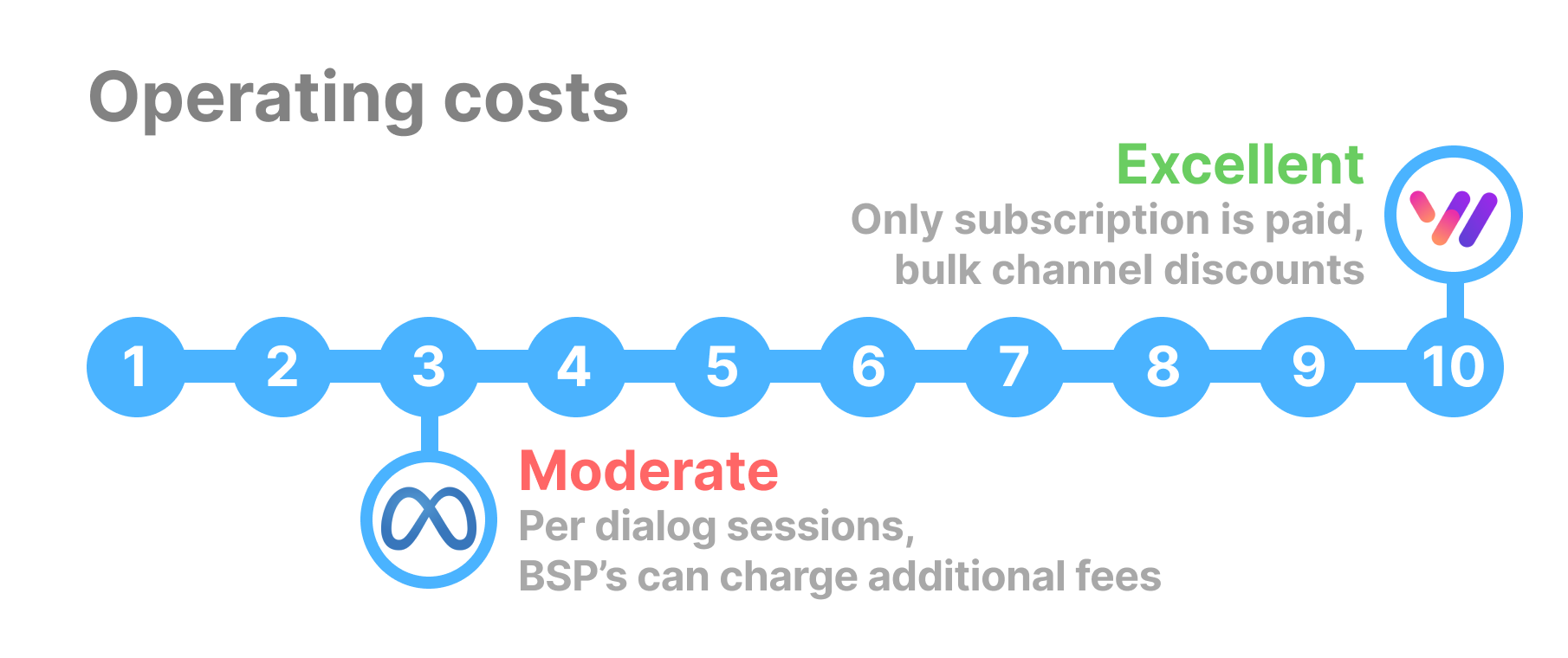
Operational risks and mitigation strategies
Before choosing any WhatsApp API, it is important to align expectations with reality. No solution fully removes operational, policy, or delivery risks — the differences lie in how those risks are enforced and managed.
Reality check
- Official WhatsApp APIs do not guarantee immunity from blocking. Templates can be rejected or disabled, numbers can receive warnings, and business accounts can be restricted.
- Paid messages do not guarantee delivery. Promotional traffic is increasingly subject to recipient limits and auction-based prioritization.
- Unofficial WhatsApp APIs reduce onboarding friction and increase functional access, but they do not eliminate enforcement risk.
- Green badges and official status are not required for most automation or support workflows and often provide limited practical value for small and mid-sized businesses.
- No WhatsApp API removes responsibility for consent, message quality, and sending behavior.
Mitigation strategies in practice
- start with warm traffic and user-initiated conversations whenever possible;
- gradually increase sending volume and avoid sudden spikes (see warming up new phone numbers);
- monitor delivery, complaints, and engagement metrics closely;
- separate compliant outbound messaging from internal or community-based communication;
- use hybrid setups when appropriate, combining official and unofficial APIs based on risk tolerance.
Regardless of the API you choose, sustainable WhatsApp automation depends more on usage patterns and audience expectations than on the technical platform itself.
For practical guidelines on reducing block risks and maintaining channel stability, refer to our guide: How to not get banned.
How to evaluate a WhatsApp API before production
At this point, the goal is not to choose an API based on promises or feature lists, but to validate how it behaves in your real workflow.
A practical evaluation should answer three questions: how fast you can start, how much control you have over message flow, and how predictable the system behaves under real usage.
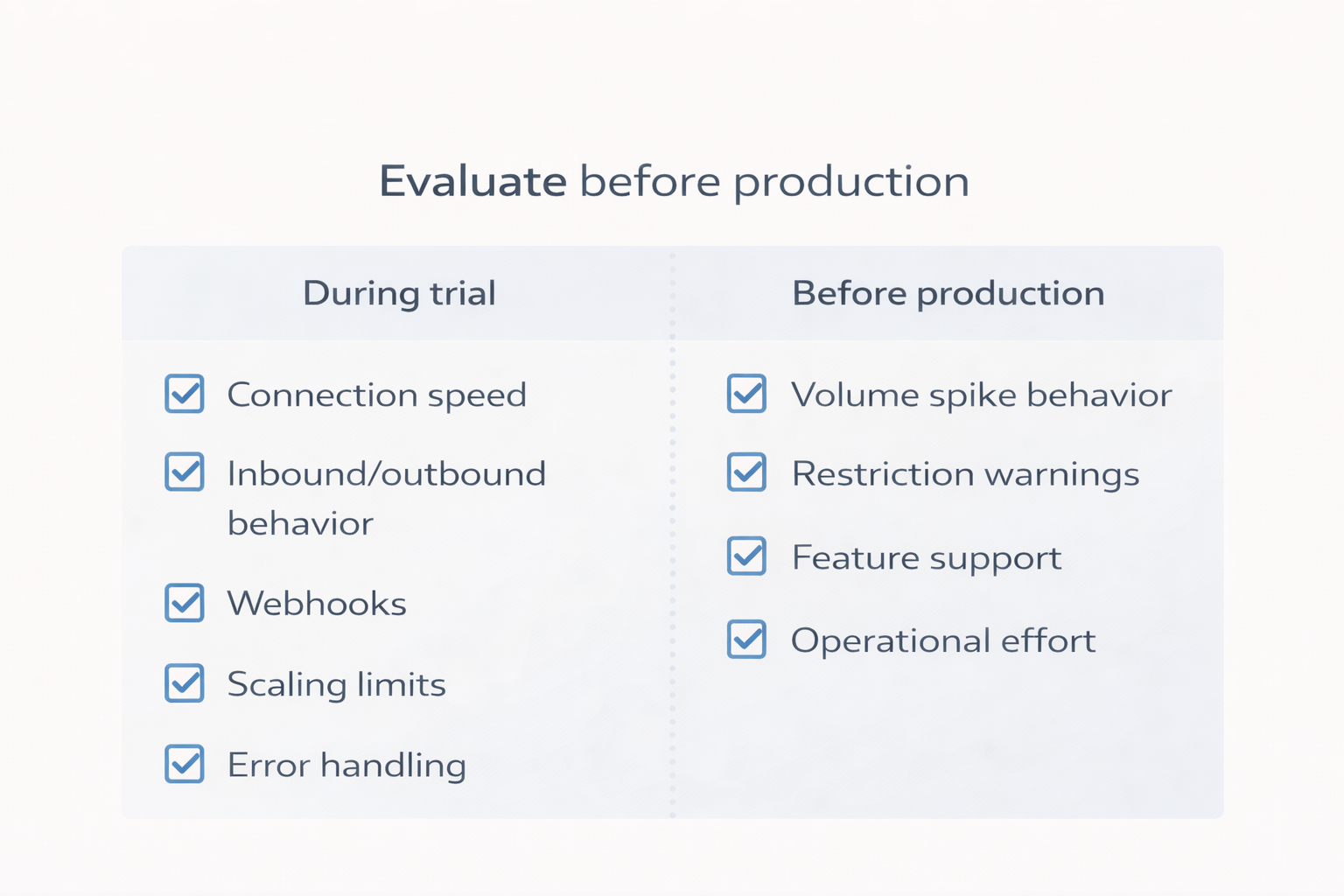
What to verify during a trial or test phase
- how quickly a number can be connected and become operational (time-to-first-message, onboarding friction);
- whether inbound and outbound messages behave as expected in real conversations (delivery rate, read rate, response rate);
- how webhooks are delivered and whether message status tracking is reliable (webhook completeness, ordering, duplicates, latency);
- what limitations appear when you scale volume or introduce automation (rate limits, queueing, throughput stability);
- how errors, retries, and edge cases are handled (idempotency, retry policy, media failures).
Questions worth answering before production
- what happens when message volume increases suddenly (throughput drop, delivery degradation, limit errors);
- how account restrictions or warnings are communicated (visibility, time-to-detect, recovery playbook);
- whether the API supports the WhatsApp features your workflow depends on (hard blockers vs workarounds);
- how much operational effort is required to maintain stability (monitoring, retries, incident handling, total cost of ownership).
Most teams discover that the right choice is not about finding a "perfect" WhatsApp API, but about selecting a model whose constraints align with their risk tolerance, budget, and automation needs.
If you want to validate these aspects hands-on, the most reliable approach is to test an API in a controlled environment before committing to a production rollout.
Start a trial and evaluate how WhatsApp automation behaves in your real use case — not in theory.