MCP for WhatsApp in AI Agents
Let your AI agent send messages, create and manage groups, post to channels, and react to incoming conversations via WhatsApp — all through simple MCP tools. Designed for AI agents, automation builders, and teams working with LLM-powered workflows.
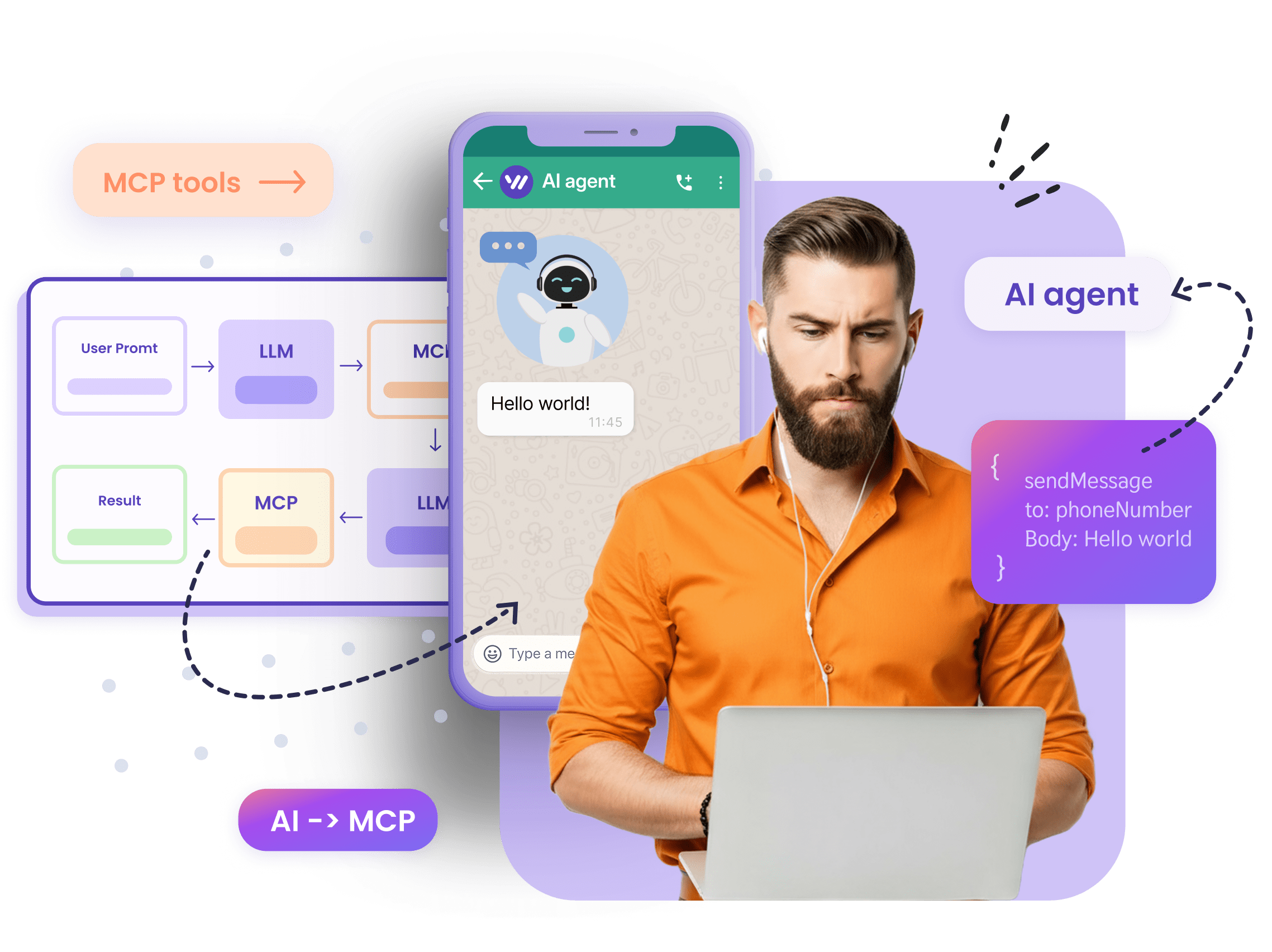
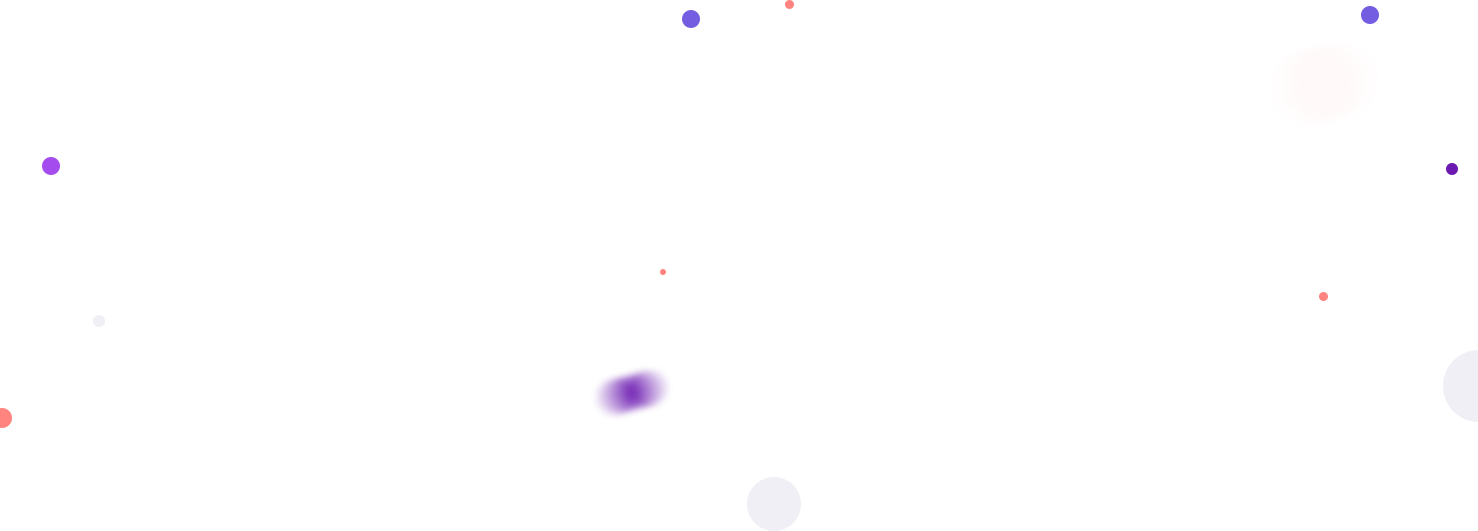
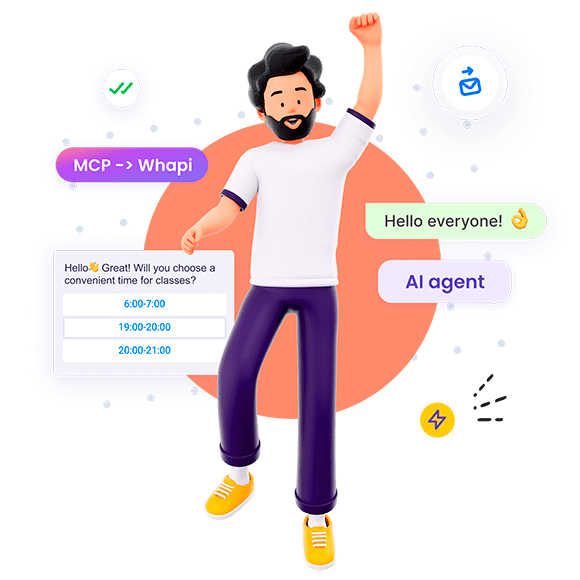
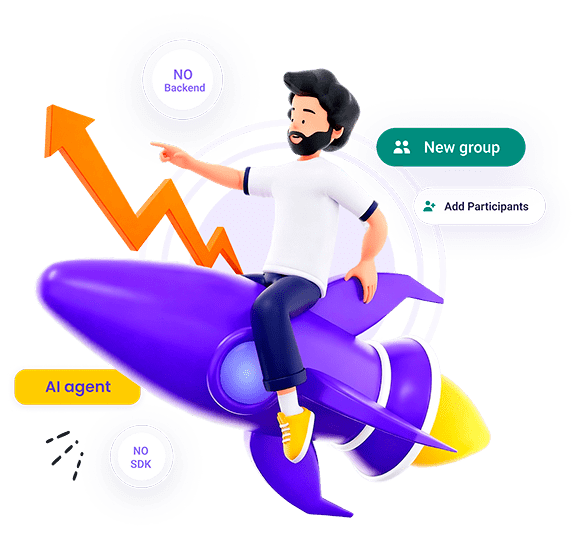
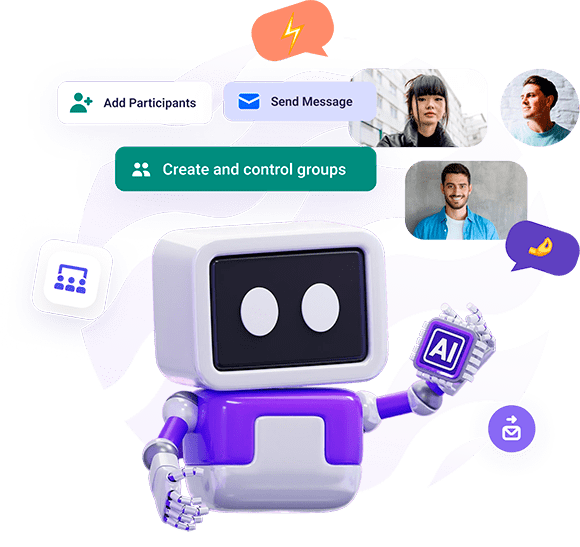
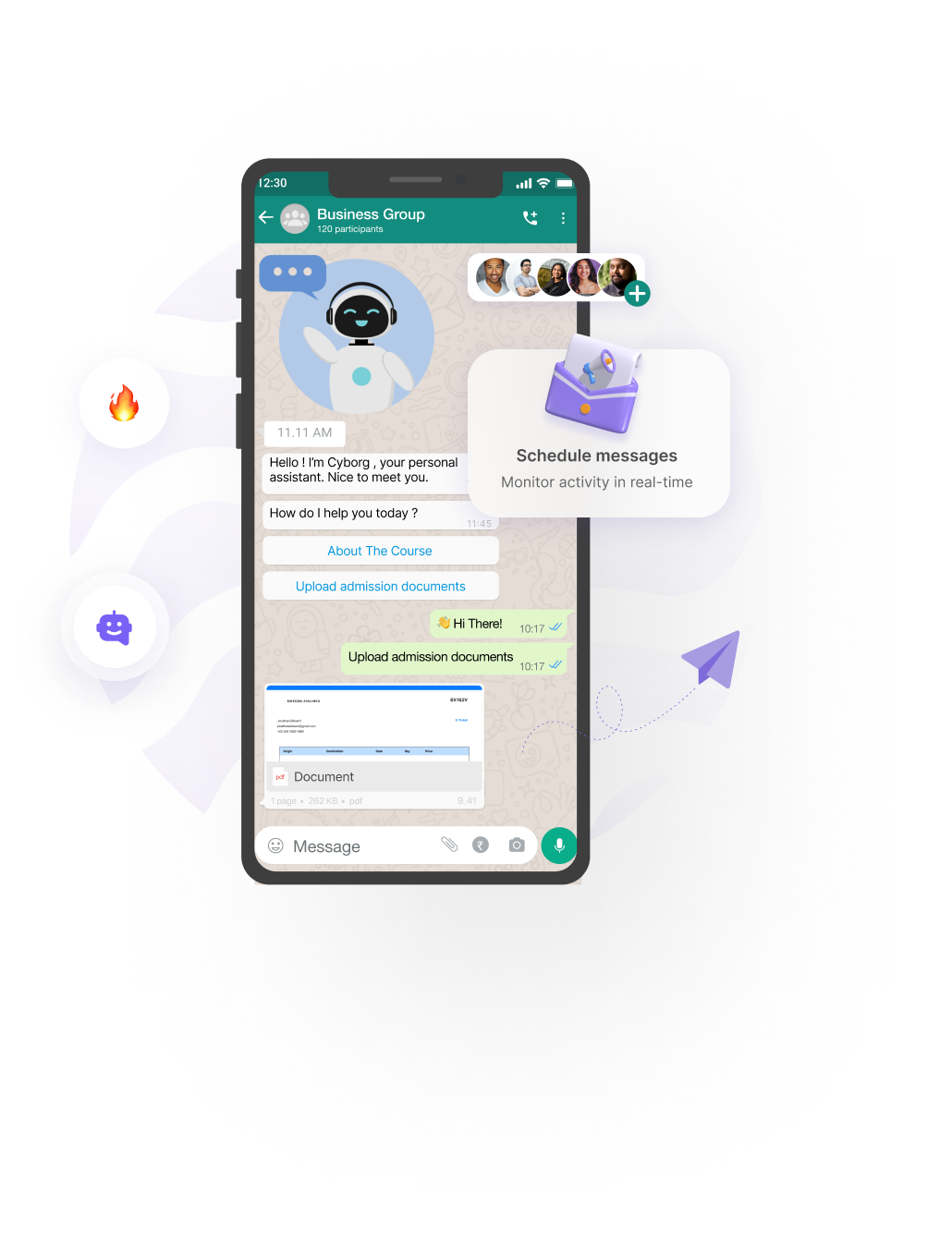




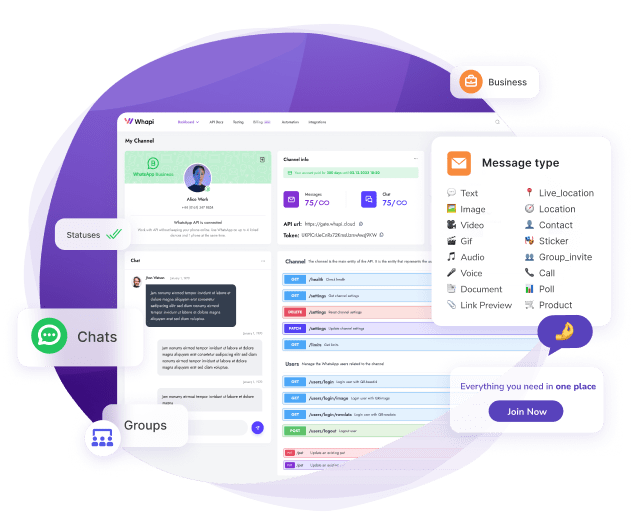
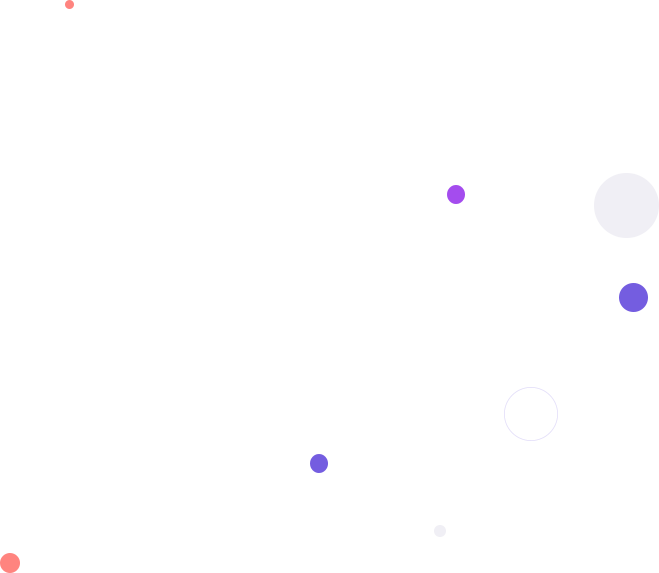












 Developer Sandbox
Developer Sandbox Developer Premium
Developer Premium